(8iC+) Security Training Script
Page 1 of 1
 (8iC+) Security Training Script
(8iC+) Security Training Script
*Before training take the Security Recruit to the right black teleporter then say STraining and lead the recruit to the teleporter that opens.*
Hello, and welcome to your Security Training Session.
Today, you will be learning how to operate the Security in other words FTS (Fill The Security).
I am (Your name or username) and I will be your instructor today.
Please note, if you need to go AFK/Idle for any reason please let me know before doing so.
During this session I ask you not to talk and to stay seated until it is time to operate the security.
If you have any questions you may wave and wait patiently to be called upon.
To start, every tile has a meaning.
The Green tile is to let workers in base.
The Red tile is to kick people who don’t work at FLE, fired from FLE, or have an incorrect motto.
The Yellow tile is for Recruits, and this tile will send them to the training room.
Last but not least the Blue tile is to let VIPs back into the VIP area.
To check if someone works at FLE you must follow these instructions:
First, ask for the full username of their promoter/trainer.
Then, you will have to go to www.fleforums.board-directory.net
After click “Training Unit”
Then that, you will click on “Training Logs”
You will scroll down and find their promoter/trainer and click on their thread.
Last, scroll down their thread and look for the workers username.
To check the VIP list you must:
First, you will have to go to freshhotelFLE.weebly.com
Then hover over the “Lists” tab.
After that, click “VIP”.
Last, you will scroll down and search for the username of the “VIP” and see if they may enter.
Please remember to always check the website/forums before letting anyone into base.
Are there any questions so far?
*Gives Recruit time to ask questions. Answer any questions to the best of your ability, if you cannot answer a question call a Guidance Team member to assist you.*
To be a security rookie, you must know how to operate the security.
We shall start the “Security Training” now please follow me.
*Leads Recruit to a replica of Security Training*
Please take a seat on one of the chairs.
*say “trainingentrance” and you will teleport in front of FTS*
To start pretend I am a worker, please demonstrate what you would do if you were to let a me back into base.
*Recruit must click on the lever, then step on green tile.*
Good. Please sit.
*If Recruit is having trouble please go through the steps with them.*
*say trainingentrance again*
Now pretend I am a fired worker/have the incorrect motto, please show me what to do if I tried to enter.
*Recruit must click on the lever then step on the red tile.*
Great. You may sit.
*If the recruit is not doing well please demonstrate step by step until they understand.*
*say trainingentrance again*
Pretend I have a recruit motto on, please show me what you would do to send me to training.
*Recruit must click on the lever, then step on the yellow tile.*
Please sit down as this is the last question.
*say trainingentrance*
I am a VIP and you have checked on the website that I am one, please demonstrate what you would do if I tried to enter.
*Recruit must click on the lever, then step on the blue tile.*
Always remember to ask a VIP if they want to enter base or the VIP area.
Try to always greet everyone after you have checked that they’re allowed in by saying Welcome Back!
Congratulations you have passed the test!
Please Change your motto to [FLE] Security Rookie I [Your tag]
Please head back to base through navigator!
Hello, and welcome to your Security Training Session.
Today, you will be learning how to operate the Security in other words FTS (Fill The Security).
I am (Your name or username) and I will be your instructor today.
Please note, if you need to go AFK/Idle for any reason please let me know before doing so.
During this session I ask you not to talk and to stay seated until it is time to operate the security.
If you have any questions you may wave and wait patiently to be called upon.
To start, every tile has a meaning.
The Green tile is to let workers in base.
The Red tile is to kick people who don’t work at FLE, fired from FLE, or have an incorrect motto.
The Yellow tile is for Recruits, and this tile will send them to the training room.
Last but not least the Blue tile is to let VIPs back into the VIP area.
To check if someone works at FLE you must follow these instructions:
First, ask for the full username of their promoter/trainer.
Then, you will have to go to www.fleforums.board-directory.net
After click “Training Unit”
Then that, you will click on “Training Logs”
You will scroll down and find their promoter/trainer and click on their thread.
Last, scroll down their thread and look for the workers username.
To check the VIP list you must:
First, you will have to go to freshhotelFLE.weebly.com
Then hover over the “Lists” tab.
After that, click “VIP”.
Last, you will scroll down and search for the username of the “VIP” and see if they may enter.
Please remember to always check the website/forums before letting anyone into base.
Are there any questions so far?
*Gives Recruit time to ask questions. Answer any questions to the best of your ability, if you cannot answer a question call a Guidance Team member to assist you.*
To be a security rookie, you must know how to operate the security.
We shall start the “Security Training” now please follow me.
*Leads Recruit to a replica of Security Training*
Please take a seat on one of the chairs.
*say “trainingentrance” and you will teleport in front of FTS*
To start pretend I am a worker, please demonstrate what you would do if you were to let a me back into base.
*Recruit must click on the lever, then step on green tile.*
Good. Please sit.
*If Recruit is having trouble please go through the steps with them.*
*say trainingentrance again*
Now pretend I am a fired worker/have the incorrect motto, please show me what to do if I tried to enter.
*Recruit must click on the lever then step on the red tile.*
Great. You may sit.
*If the recruit is not doing well please demonstrate step by step until they understand.*
*say trainingentrance again*
Pretend I have a recruit motto on, please show me what you would do to send me to training.
*Recruit must click on the lever, then step on the yellow tile.*
Please sit down as this is the last question.
*say trainingentrance*
I am a VIP and you have checked on the website that I am one, please demonstrate what you would do if I tried to enter.
*Recruit must click on the lever, then step on the blue tile.*
Always remember to ask a VIP if they want to enter base or the VIP area.
Try to always greet everyone after you have checked that they’re allowed in by saying Welcome Back!
Congratulations you have passed the test!
Please Change your motto to [FLE] Security Rookie I [Your tag]
Please head back to base through navigator!
 Similar topics
Similar topics» Security Training Logs Template
» (7iC+) Security Promotion Script
» Training Script
» 7iC+ Training Promotion Script
» Training Log Template
» (7iC+) Security Promotion Script
» Training Script
» 7iC+ Training Promotion Script
» Training Log Template
Page 1 of 1
Permissions in this forum:
You cannot reply to topics in this forum|
|
|
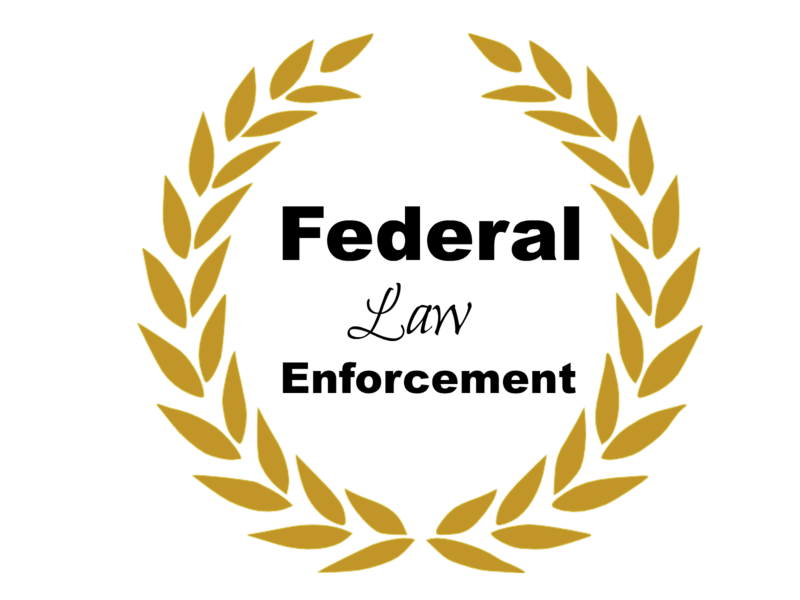
 Home
Home
